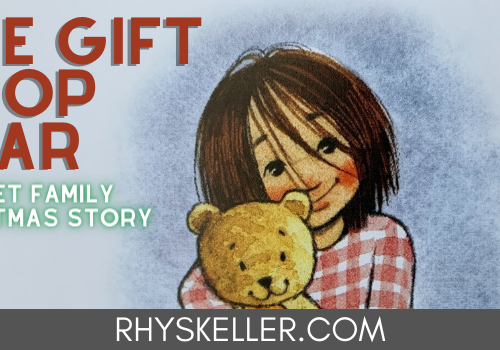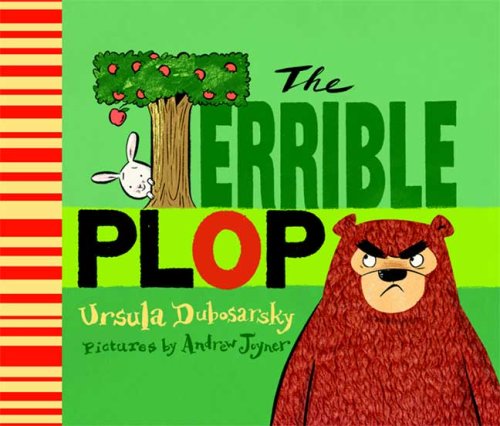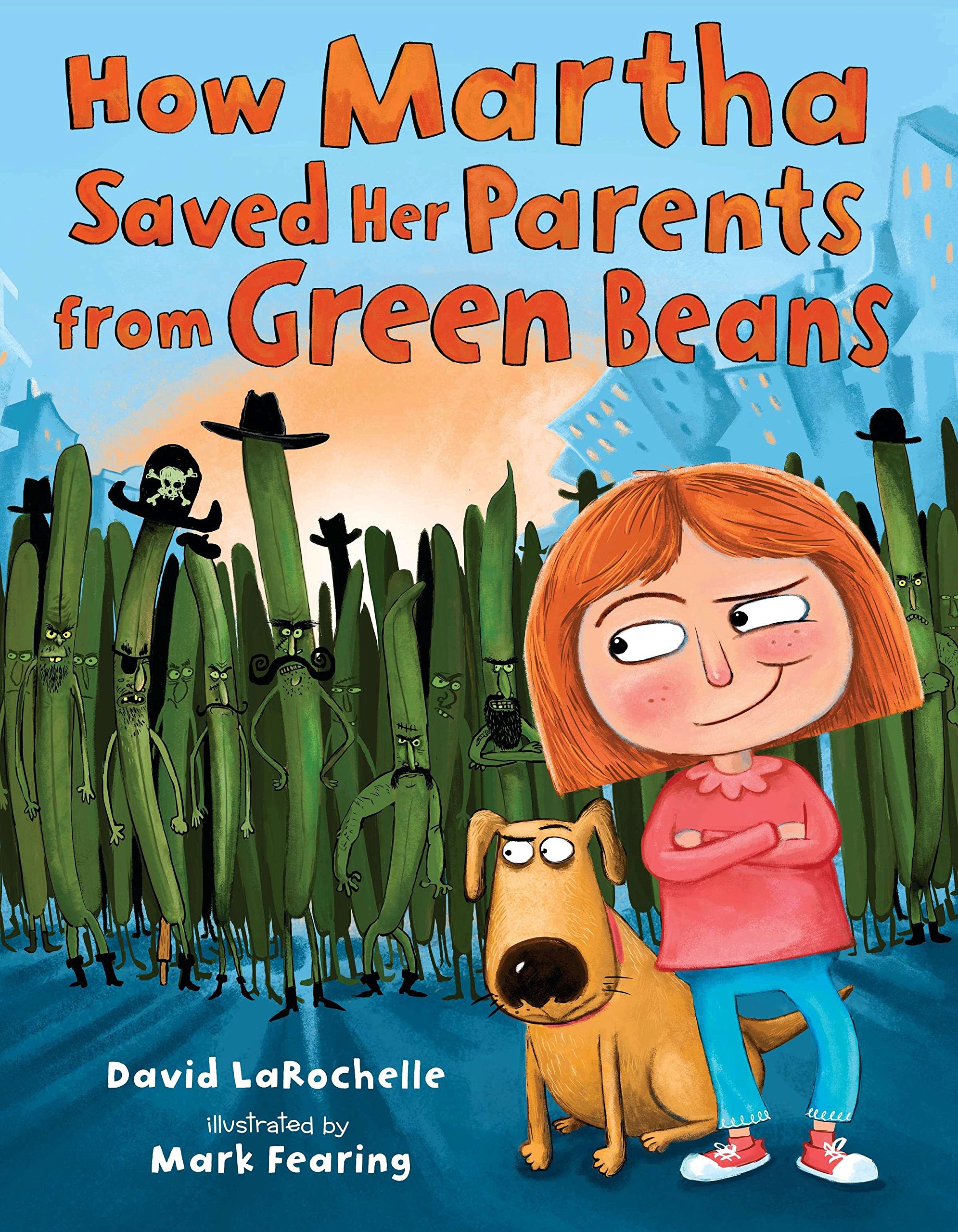Nearly 80% of all American workers sit at a desk and I am willing to bet you’re one of them, just like me. Our productive lives are based around holding a computer mouse for over 6 hours a day, with the occasional slouch and walk to the kitchen for a change of scenery. Years ago, I upgrade my computer mouse game and I can’t imagine life any other way. If you’re looking for a new computer mouse that prevents hand and wrist fatigue, even carpal tunnel syndrome and carpal tunnel flare ups, this review is for you.
When you buy through my links, I may earn money from my affiliate partners. Learn more.
Logitech MX Master 2S Wireless Mouse
This is my tried and true computer mouse.
As an engineer often tied to a desk for 8-10 hours a day, I really don’t know where I’d be without this mouse.
I used to have the traditional, small mouse that would leave my wrist and hand feeling sore and fatigued.
My fingers would get tired laying prone and I’d often have to shake out my arm throughout the day.
When I upgraded to the Logitech MX Master 2S Wireless Mouse, all my fatigue went away. The mouse is ergonomic and keeps my wrist and fingers in a position that feels relaxing and smooth all day.
I’ve even recommended this computer mouse to many other engineers who have also found it ideal for long stints at the desk.

If you’ve always used a standard mouse, don’t let all the extra features scare you.
The basic functions are there, but vastly improved with endless scrolling and friction scrolling with the tap of a button. You can even use your thumb to move forward or backward within applications or from one application to another, and let’s not forget the joy of a wireless connection!
My MX Master 2S even works on glass tabletop surfaces with perfect accuracy.
At just $67 (currently 33% off) and over 15,000 reviews at 4+ stars, you really can’t go wrong giving this mouse a try.
I’ve had my MX Master 2S for 3 years and it’s still working just as great as the day I opened the box.
It’s definitely been one of my favorite tech upgrades, perhaps second only to my Apple AirPods Pro that I shout about from the rooftops.
Logitech MX Master 3 Wireless Mouse
Logitech has released a newer version of their aforementioned ergonomic powerhouse called the Logitech MX Master 3 Wireless Mouse, that has some additional features and a slightly more rotated design.
It’s got super quiet scrolling, a quick 1-minute charge that lasts 3 hours, and an overall battery life of 70 days.
Yeah…you read that right. Once you power this computer mouse up you’re golden for over 2 months! No more computer mouse failure when you’re showing off that snazzy Powerpoint slide deck.

The MX Master 3 has a slightly higher price tag of $99 but boasts over 20,000 reviews at 4+ stars.
The Ergonomic Impact of a High-Quality Computer Mouse on Carpal Tunnel Syndrome
Most everyone has heard of Carpal Tunnel Syndrome but few people know what causes it or what induces carpal tunnel flare ups.
The Mayoclinic provides a detailed analysis of carpal tunnel syndrome that can be summarized this way:
Carpal tunnel syndrome occurs when the median nerve in our wrist gets compressed and remains compressed or in an irritated position.
That’s why having an ergonomic mouse is so important – it keeps your wrist and hand in a comfortable position for long durations of time, keeping your median nerve relaxed and supported.
For less than $100, you can upgrade your health and productivity just like I did with a computer mouse that will make your long days at your desk all the more enjoyable.
If you appreciated this review to up your workspace game, consider doing these 3 things:
- Leave a comment below and tell me if you have already abandoned that ancient dinosaur of a wired mouse or are getting ready to.
- Subscribe to my newsletter so you get more content just like this delivered right to you. I hate spam more than you do (if you can believe it!) so I’ve made my newsletter a 1-click unsubscribe at any time you change your mind. It costs you nothing to be encouraged and well-informed.
- Share this message with your social network, friends, or family. All of us can become more productive and healthier by having ergonomic tools at our fingertips (literally).